
The benefits of wireless connections are clear, no cables tying your laptop down, plus the cool factor. In the past for TunerStudio to work over Bluetooth required creating Virtual Comm Ports, unfortunately in Windows that has commonly been confusing, sometimes tedious and can vary with OS version. So to help everyone get to wireless as easily as possible and insure a very reliable connection we added something new.
Now TunerStudio supports direct Bluetooth Connectivity!
No longer a need for creating Virtual Comm ports in windows.
Paired Bluetooth Adpaters will be detected along with Comm Ports and D2XX when ever you detect, EFI Analytics BT Adapters will automatically be paired if still using the default pin.
Direct Bluetooth works with BT Adapters talking to your MegaSquirt and Bluetooth GPS recievers, and yes both can work on Bluetooth at the same time.
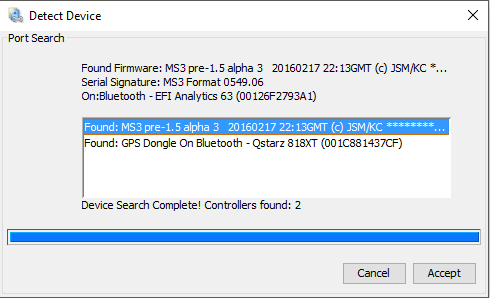
Or in the Communications Settings, you can select you paired adapter:
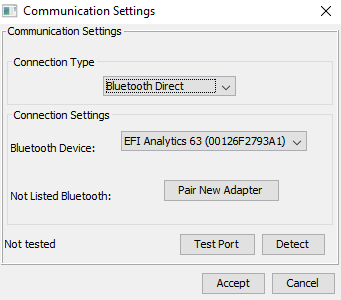
If your Adapter is not Paired and not in the Bluetooth Device, you can pair it from right there in TunerStudio by clicking the "Pair New Adapter" button.
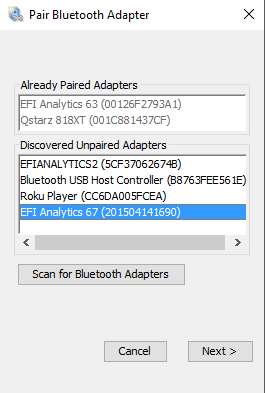
Then enter your PIN:
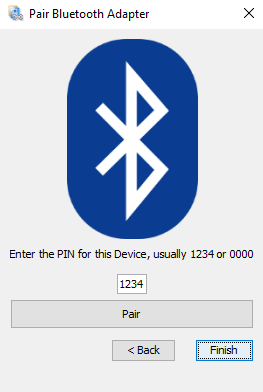
All set, ready to go with a wireless MegaSquirt and TunerStudio!

