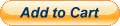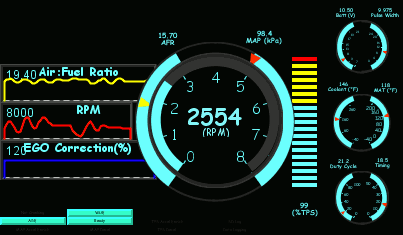Fuel Injection is as simple or complicated as the tools you use to work with it.
This sounds obvious, but is so often over looked when deciding what fuel injection controller to buy. It just doesn’t matter how good the fuel injection controller is if it has poor software for you to work with. Imagine you have the perfect after market fuel injection controller for your car, it has every option you ever see yourself needing, this Engine management System can control a 16 cylinder sequential injection engine with coil on plug ignition while managing a 6 speed automatic transmission. It does this with a monster 10GHz processor that can make every calculation perfect without even using a fraction of it’s resources. This is Great! BUT, think about it. It is only going to do what it is told to do by you as you set it up; And you can only do what you know by what you see the engine asking for.
The most important part of a fuel injection controller is you getting the information and being able to correct problems or take advantage of opportunities based on what YOUR engine is doing. Not reading about someone else’s engine, but getting the information directly from your engine, then having your engine information analyzed for problems, improvements and opportunities. This is just taking advantage of modern technology, yet it just doesn’t happen with the majority of fuel injection controllers available today at any price. You can spend $5000 on a fuel injection system and be left with unimaginably primitive software for you to see what it is doing or for you to correct it.



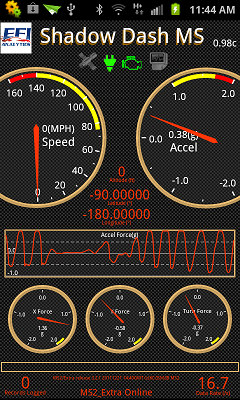
 Shadow Dash MS for Android
Shadow Dash MS for Android