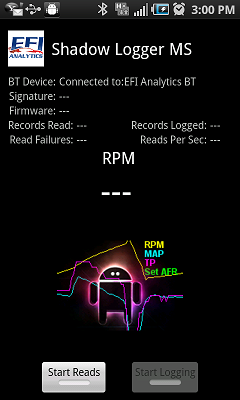
Version 1.21
Download Here
Notice: Shadow Logger is still available as a free download, however in most instances you will want to use the much more current Shadow Dash MS
About Shadow Logger:
- Supports All MegaSquirt Firmwares
Shadow Logger MS can capture data logs (FRD Format) without a laptop using your Android 2.1 or higher Phone or Tablet via Bluetooth. It will work with all MS1, MS2 and MS3 controllers with any firmware variant, actually you can capture data from any device that TunerStudio supports. The majority of basic run-time values are displayed while connected and also fields from your phone such as Accelerometer data. You can then set it to automatically upload to Shadowtuner.com where it is transformed into a standard msl file for use with MegaLogViewer, and yes the Accelerometer Data will be in the log file too. This lets you log on the way to work, when you get there, just log into ShadowTuner.com and your log from the drive home will be waiting for you. By placing the more complex 
Tested Class 1 Bluetooth Adapterwork on a server, it allows for the broadest device support and better battery life.
The focus of this initial release is to make it as simple as possible to manage your log files while providing the broadest possible support. This includes a significant testing various Bluetooth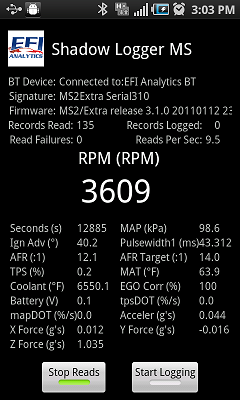
adapters to find the best performing and simplest to set up. This testing led to the discovery of this Class 1 RS232 Bluetooth Adapter that demonstrated the fastest connect time, and greatest throughput at 115200 baud of any device tested. However even with the device selected, configuration of most of them can get confusing as well. You must be sure to set the proper baud rate, set echo off, proper RX and TX polarity, HW flow control off, etc. So we offer these pre-configured for your MS1, MS2 or MS3 to help make it as straight forward as possible to get your Android up an going.
ShadowTuner.com is a new EFI Analytics site to simplify your log file management, with much more to come. Soon ShadowTuner.com will allow you to share log files with friends giving you one place to share log files.
For those of you waiting for Full tuning and the cool dashboards, no fear, they are coming. I first want to be sure we have stability and reliability for the majority of current devices.
To download Shadow Logger MS, go to the downloads page.
Installation
Shadow Logger MS is completely free, but not in the Android Play store. You will need to download it here and install it locally. Once the beta period expires there will likely still be a free version and a full features pay version.
Enable Unknown Sources
Before attempting a manual installation of apps using the .apk files, you must first allow your phone to install from “Unknown Sources” (i.e. non-Market apps).
To do this, navigate to Menu -> Settings -> Applications and check the box marked “Unknown Sources“.
You can then run the .apk file from any file manager and you will have the Shadow Logger MS icon available with your applications.
Requirements:
Android Device:
- Android 2.1 or Higher
- Bluetooth capability
Additional Requirements
- Bluetooth to RS232 Adapter
Optional feature support:
- Accelerometer on Android (most 2.1 or higher Android devices will have this)
- GPS sensor
Having the Accelerometer and GPS allows you to capture this additional data.
