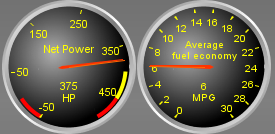
Available in TunerStudio 2.3 and up.
View and Log Horse Power, Tq, Fuel Economy, Trip Meter, Fuel Consumption!
Performance and Economy fields are simply turned on for you to start monitoring the Power and Fuel economy of your vehicle. All you need is either a speed channel from your ECU or a GPS attached for TunerStudio to capture speed from. When using a GPS and 10Hz GPS is required.
In this section I will be going over how to fill in the required information for using the performance and economy fields.
Performance Fields :
The performance fields allow you to make calculated estimation of several different types of data like Aerodynamic Drag, net HorsePower ,
net Torque, and Rolling Drag .
Economy Fields :
The economy fields allow you to make calculated estimations of several different types as well. Your distance traveled in your fuel
consumption “MPG” “MPL” “KPL” , the rate at which you are pumping the fuel into the engine “CC per min” “gallons an hour” “lbs per hour” ,
and instant measure of distance vs. fuel consumption, this is similar to the first calculation I talked about in the economy section but with
a slight difference the first calculation is the distance traveled and fuel consumed over a long distance or extended sample range, where
the instant will give you the calculated fuel you are using that very second as you mash the accelerator down.
